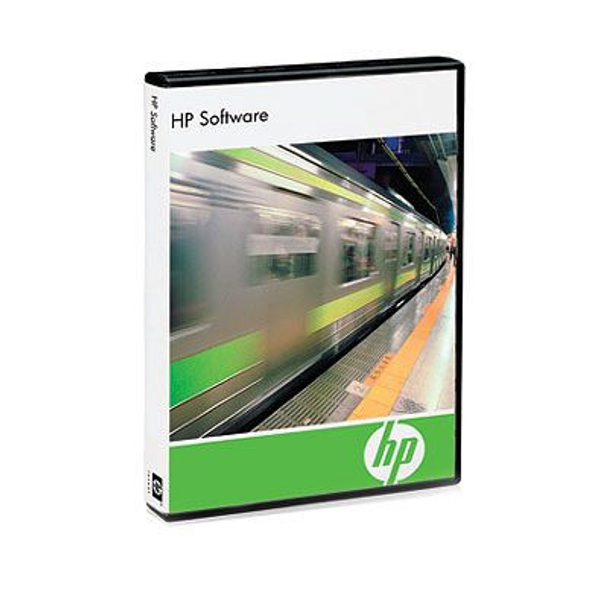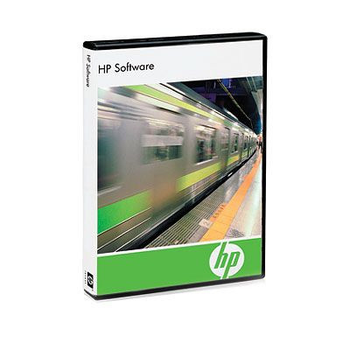J4V61AAE - HP B-SER ISL-Trunking Activation
Brand: HPE
- Part Number #
- J4V61AAE
- Availability:
- In Stock
Read Before Ordering
- Product images are for illustrative purposes only therefore the delivered product may vary from the one shown above.
- In some cases, packaging may differ from OEM/original retail box. For bulk orders that are packaged together, product manuals or CDs may not always be available for each item.
- The shipping cost added at the checkout is a general estimate which is subject to change depending on size/weight/quantity of ordered goods.
- Orders that contain end of life (EOL) products that are no longer in production may be replaced by a compatible product with the same FRU number offering same functionality.
- Refurbished printers may not have full ink cartridges or laser toners.
- Once an order is processed at our warehouse, it cannot be cancelled. A returned order will likely incur a restocking fee. See RMA page for details about restocking fees.
- Please note if you are concerned about any of the above conditions or have any questions, we highly recommend that you contact us on sales@ithardwaregroup.co.uk or call 020 37908599 before placing an order