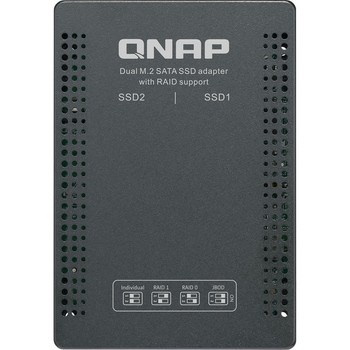QDA-UMP4 - QNAP QDA-UMP4 - Interface adapter - M.2 - PCIe 4.0 x4 (NVMe) - U.2
Brand: QNAP
- Part Number #
- QDA-UMP4
- UPC:
- 5054444544465
- Availability:
- In Stock
Description
QDA-UMP4
Install an M.2 PCIe 4.0 NVMe SSD in a U.2 PCIe NVMe SSD slot for PC and NAS
The QDA-UMP4 allows installing an M.2 PCIe 4.0 x4 NVMe SSD in a 2.5-inch U.2 (SFF-8639) PCIe 4.0 x4 NVMe SSD drive bay. No extra software or drivers are required for the QDA-UMP4 and it can be installed in a PC/workstation (Windows®, Linux®) or QNAP NAS to enable using M.2 SSDs as cost-effective alternatives to expensive U.2 SSDs.
High-quality construction for better heat dissipation
The M.2 SSD thermal pads and aluminum-alloy metal frame assist in dissipating heat from the M.2 SSD to ensure high performance.
Install in a PC/workstation for higher performance with lower costs
By using the QDA-UMP4 to install a M.2 SSD in the 2.5-inch U.2 SSD tray of a high-end PC/workstation (Windows® or Linux®), you can obtain a more budget-friendly way to supercharge bandwidth-demanding applications (such as on-the-fly video editing, server-grade applications, or online gaming). The status of the installed SSDs can be monitored using your preferred monitoring tool (such as manufacturer-provided utilities or third-party software like CrystalDiskInfo).
Install in QNAP NAS for efficient yet cost-effective storage
By allowing you to use M.2 SSDs instead of U.2 SSDs, the QDA-UMP4 enables you to optimize data-intensive applications in more cost-effective way. It can also boost IOPS performance when configuring SSD caching. Users can monitor drive health and manage SSD usage from the QTS Storage & Snapshots Manager.
Maintain high performance with cost savings
Using the QDA-UMP4 enables using M.2 NVMe SSDs as alternatives to U.2 NVMe SSDs, ensuring high-level performance at a more cost-effective price point.
View AllClose
Install an M.2 PCIe 4.0 NVMe SSD in a U.2 PCIe NVMe SSD slot for PC and NAS
The QDA-UMP4 allows installing an M.2 PCIe 4.0 x4 NVMe SSD in a 2.5-inch U.2 (SFF-8639) PCIe 4.0 x4 NVMe SSD drive bay. No extra software or drivers are required for the QDA-UMP4 and it can be installed in a PC/workstation (Windows®, Linux®) or QNAP NAS to enable using M.2 SSDs as cost-effective alternatives to expensive U.2 SSDs.
High-quality construction for better heat dissipation
The M.2 SSD thermal pads and aluminum-alloy metal frame assist in dissipating heat from the M.2 SSD to ensure high performance.
Install in a PC/workstation for higher performance with lower costs
By using the QDA-UMP4 to install a M.2 SSD in the 2.5-inch U.2 SSD tray of a high-end PC/workstation (Windows® or Linux®), you can obtain a more budget-friendly way to supercharge bandwidth-demanding applications (such as on-the-fly video editing, server-grade applications, or online gaming). The status of the installed SSDs can be monitored using your preferred monitoring tool (such as manufacturer-provided utilities or third-party software like CrystalDiskInfo).
Install in QNAP NAS for efficient yet cost-effective storage
By allowing you to use M.2 SSDs instead of U.2 SSDs, the QDA-UMP4 enables you to optimize data-intensive applications in more cost-effective way. It can also boost IOPS performance when configuring SSD caching. Users can monitor drive health and manage SSD usage from the QTS Storage & Snapshots Manager.
Maintain high performance with cost savings
Using the QDA-UMP4 enables using M.2 NVMe SSDs as alternatives to U.2 NVMe SSDs, ensuring high-level performance at a more cost-effective price point.
Read Before Ordering
- Product images are for illustrative purposes only therefore the delivered product may vary from the one shown above.
- In some cases, packaging may differ from OEM/original retail box. For bulk orders that are packaged together, product manuals or CDs may not always be available for each item.
- The shipping cost added at the checkout is a general estimate which is subject to change depending on size/weight/quantity of ordered goods.
- Orders that contain end of life (EOL) products that are no longer in production may be replaced by a compatible product with the same FRU number offering same functionality.
- Refurbished printers may not have full ink cartridges or laser toners.
- Once an order is processed at our warehouse, it cannot be cancelled. A returned order will likely incur a restocking fee. See RMA page for details about restocking fees.
- Please note if you are concerned about any of the above conditions or have any questions, we highly recommend that you contact us on sales@ithardwaregroup.co.uk or call 020 37908599 before placing an order